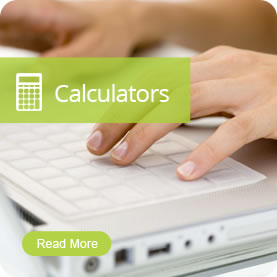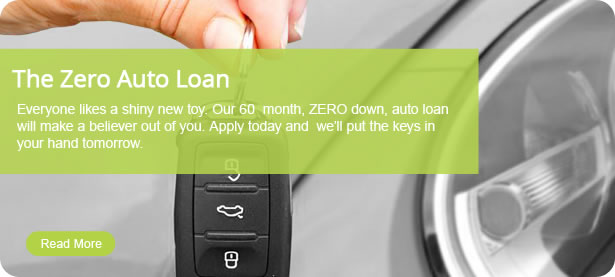SECURITY CENTER
COLUMNIST / BLOGS
TOOLS
PODCASTS/VIDEOS

Always Check Site Security
Secure websites use encryption technology to transfer information back and forth from your computer to the website’s server. Encryption scrambles the information you send so it cannot be intercepted and stolen. Here are a few ways to know if a site is secure and using encryption technology:
- Check out the site URL. A site that starts with the letters “https” indicates the site is secure. (A URL for a site that is not secure will start with “http”.) Keep in mind the average site does not need to be secure, since confidential information is not transmitted or received. Also keep in mind that “https” may not appear in the URL until you access a page on a particular site where information needs to be encrypted (like a shopping cart checkout page, for example).
- Look for the “padlock” icon at the bottom right of your browser window. If the “lock” is open, the site is not secure.
Keep in mind that transferring data to and from a secure site may not protect you if you are accessing the Internet through an unprotected network. Only transfer personal or confidential data when you are sure the network you are using is protected and safe.
This website and the articles contained within are provided as a free service to you and for general informational purposes only. Information on this website is not intended to provide legal, accounting, tax or other advice. Please consult your attorney, accountant, or financial or other advisor with regard to your individual situation. We also make no warranty or representation regarding, and do not endorse, any linked websites or the information appearing there.
Small Business Resources Copyright © 2025 All Rights Reserved



 Email
Email Print
Print